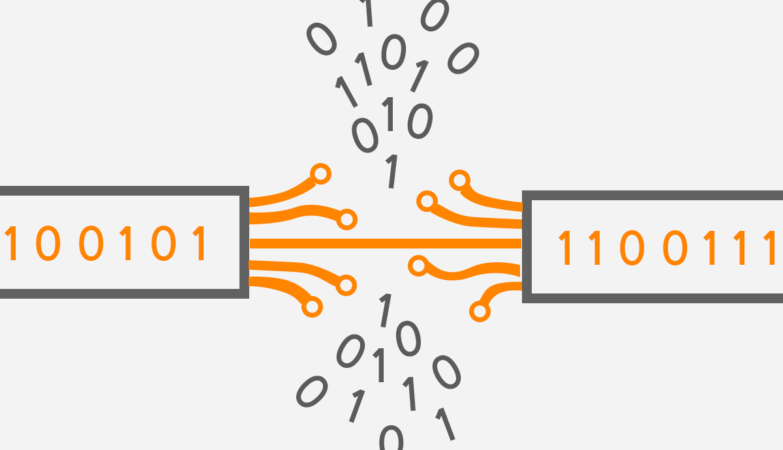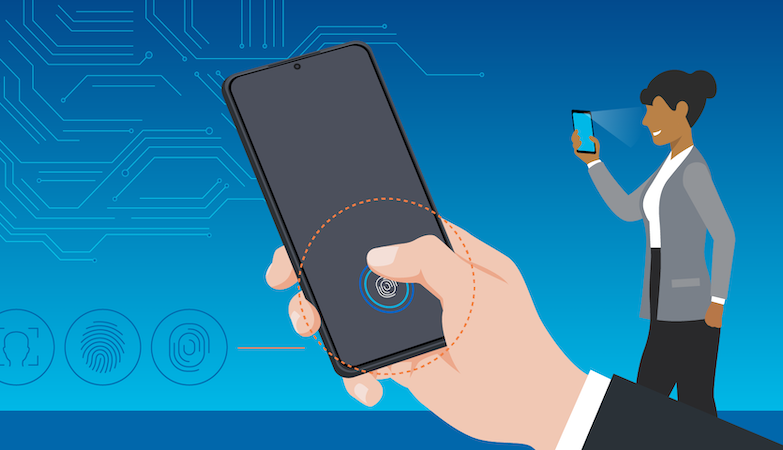Children are intuitive and they are always asking questions. It is a good thing and as a teacher or parent, you need to make sure that you encourage them to ask a question. It is important for building their creative thinking, analytical skills, problem-solving skill, and creativity.
But you also need to keep one thing in mind that the attention span of a child is relatively smaller and shorter. If you want them to learn something and retain it, you need to be creative with your methods too.
One such method is using digital images in the classroom. Using online tools to teach your students is a novel and creative way to ensure that they retain information. There are tons of free online tools that you can use for the same. Almost all schools all over the globe are using some form of digital tools to ensure better learning for their kids.
In this blog, we will learn about nine such tools and how they can help your students.
Most of these tools will enable the kids to create digitized and creative images, but some have other uses too.
- Canva
Canva is an online tool that has tons of benefits. It has a free version and one paid version which is $12.99 per month. With Canva, you can teach your students to edit and create images, postcards, posters, infographics, invitation-cards, and so on.
It has tons of templates and a free library that has images, gifs, and icons, and so on which you can use to create customized images or other content types.
- Wideo
It is a tool that helps you create animated videos within minutes. Editing and sharing options are also there. It has a seven-day trial. After that, you have three options: buy a basic version for $19/month, pro version for $32/month, and enterprise version for $79/month.
The animation is a great way to teach a complex subject to your students. Also, animation can help them in the future too.
- ThinkLink
It is a simple platform that anyone can use to create and share amazing images. Students can use this tool to tell a whole story by adding video, music, text, and so on to their selected images.
Select from thousands of images on the web, and share your work with others to educate themselves appealingly.
It has three versions: trail, professional at $25/month and premium at $125/month.
- Picsart
Picsart is a mobile application that enables students to create, edit, and share their images or work on the go. It has tons of images that you can use to create a project. Or you can use images from your phone’s library or take an instant photo and use them to create your project.
Share the pictures with the online community on picsart or port them to Instagram and other social media. It is a great way to enhance your creative and editing skills.
The free version lacks some features, but the premium version is loaded with advanced features. It is billed $3.00 per month.
- Pixton
Every student loves comics at one point in time. For those comic lovers, this app is a blessing in disguise. It lets them create a comic strip by drag and drop feature.
It can be a fun class project, as it not only tests their creative and imaginative thinking but is also fun. With this tool, they can create characters, props, comic panels, and everything needed to create a fun and engaging comic story.
- Puzzlemaker
Puzzles, word searches, maze, crosswords, and so on helps boost the brainpower of a student. With this app, the students don’t have to answer crossword or puzzles only, they can create their own. It is more fun and challenging which makes this a perfect tool for helping students learn their own strong points.
The best part about this app is that it is absolutely free.
- Slidely
Another free tool for creative learning is slidely. It is available both as an app and as a website. It is quite simple to use; the purpose of this tool is to aid the student in creating simple video slideshow. You can add music and text and other effects on the slideshow that you have made using this tool.
It has an abundance of images, so searching and using relevant images for your slideshow won’t be a difficult task.
You can preview your project, edit it, and share it in the classroom using your account.
- Glogster
It is a global platform that allows students and teachers alike to create interactive posters for educational purposes. You can add sounds, video, text, graphics, and much more to these posters to make them more interactive.
- Storybird
The main purpose of this website is to improve and enhance the reading, writing, and creative skills of the student. Artist all around the globe provides their artwork and images to storybird, who lets students create a visual story around them. It encourages students by giving rewards for good work done.
Which is your favorite tool? Let me know in the comments below.