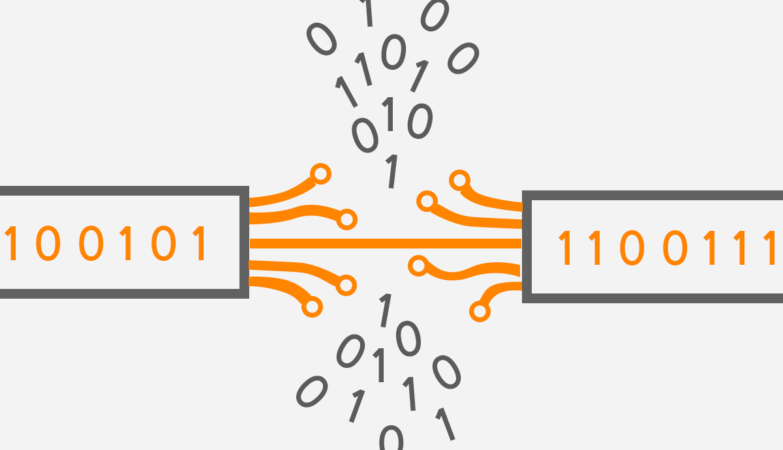You’ve probably heard a lot about learning management systems and how they boost productivity and engagement. But what have you heard about LMS365 pricing? We’ll get into that shortly, but first, let’s recap the benefits of an LMS and why it matters to your business or organisation.
Foremost, a learning management system acts as a virtual classroom. This powerful tool streamlines presentation and administration helps facilitate courses and performs other functions like compiling reports, ordering documentation and facilitates the delivery of e-course materials.
An LMS has turned from a wish-list item into a must-have because it helps link courses and students in a very efficient way. Plus there are the back-office benefits. This is software that keeps the digital space in order so course leaders and students can focus on learning. It boosts productivity while minimising cost outlay; the savings of time and money directly benefits your company.
At one point or another, users of Office 365 who conduct training activities would have asked themselves, how can I do this better? Can I integrate a learning management system? Well, the answer is yes and it’s called LMS365.
It allows you to use the functionality of Office 365 with your training systems, which is an obvious bonus to organisations that already run this software. It means a seamless installation and both users and trainers will already be familiar with the system’s look and feel. Basically, it feels like an upgrade that offers cool, new features and basically, that’s what it is.
Some of those features include SCORM packages, blended learning solutions, social channels and webinars. LMS365 includes planning functions that allow you to organise teams, learning paths and job roles as well as manage competency gaps. Remote users (inter-state or global) can use FLOW to share their own automated processes, and they can be turned into templates you can adjust to suit your own needs. It’s incredibly flexible.
So if you’re an organisation that uses Office 365 and need a training solution, LMS365 could be the solution you’re looking for. The next question is what will it cost me? Getting LMS365 pricing can be difficult. Not all vendors are upfront about what’s involved, what you’ll get and what you’ll be paying for.
Some of it depends on the size of your organisation and how much use you make of Office 365. LMS365 packages will reflect this, and often the initial set-up cost is low because the number of features on offer is low. The more you get, the more you’ll pay.
It’s well worth doing a trial to determine how these features benefit students and trainers alike. You may find the package is over-engineered for your needs or conversely, you and your company need more features than the package offers. Don’t be afraid to shop around.
One last tip, be wary of any vendor who’s not immediately upfront or transparent about what LMS365 means for your organisation, and how much it will cost. If you feel they’re hiding something, it’s because they are. Do your homework and ask questions so you can get the right fit for your organisation.